In manufacturing enterprises, people often hear terms like BOM, Routing, Production Plan, and MRP. They sound technical and complex, and many managers or engineers may find them abstract.
But in fact, if you think of them as five key “data blueprints” of the factory, everything becomes much easier to understand.
Let’s take a practical example — a furniture manufacturer — and use it to explain how these five core data sets interact to keep production running smoothly.
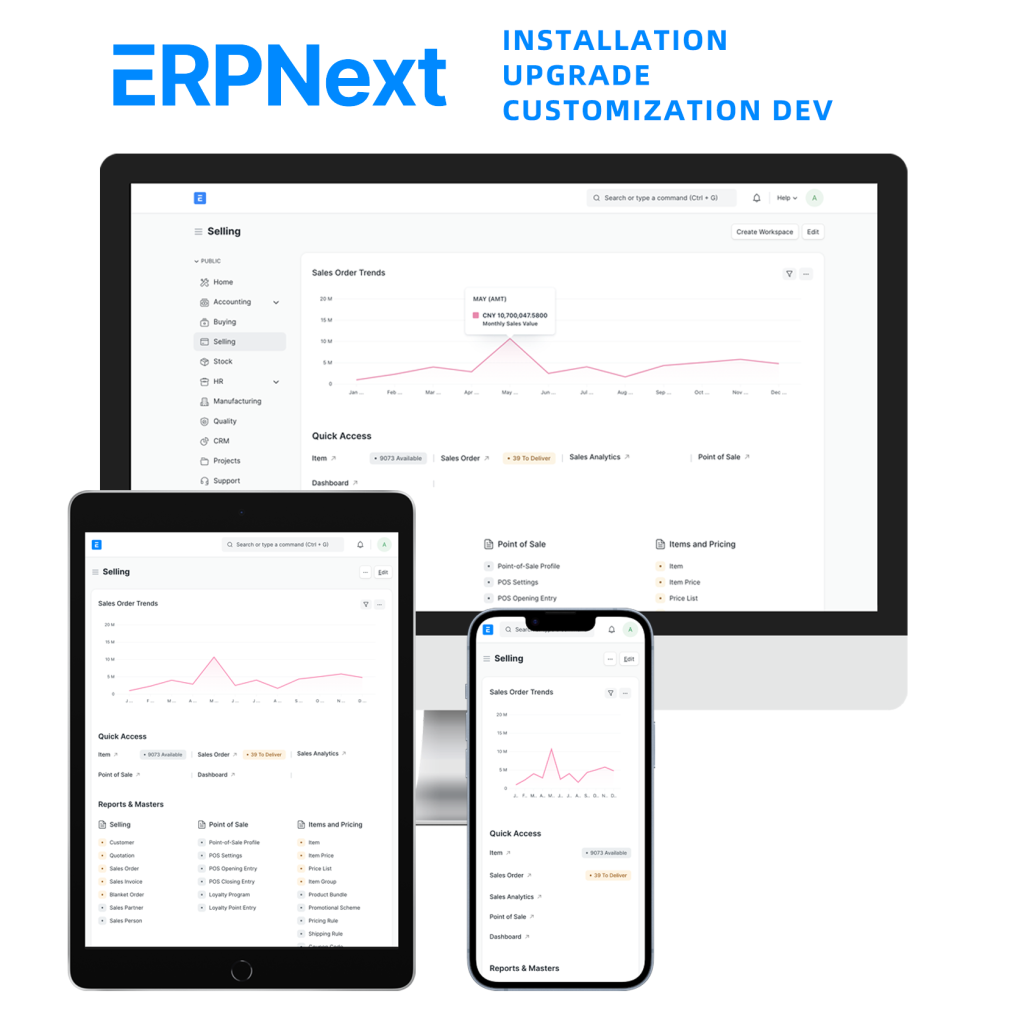
Case Background
Imagine a company called Comfort Home Furniture, which mainly produces wooden bookshelves. Each month, it receives orders for about 100 units.
Each bookshelf consists of various components: side panels, back panels, top and bottom panels, hardware, and screws. The factory’s workshop includes processes such as cutting, drilling, sanding, painting, assembling, and packaging.
We’ll use this company’s case to walk through the five core data sets.
1. BOM (Bill of Materials)
What is a BOM?
A Bill of Materials (BOM) is a complete list of all components, sub-assemblies, raw materials, and quantities needed to make one finished product.
In the furniture factory, the BOM for a bookshelf might look like this:
- Bookshelf: 2 side panels, 1 back panel, 1 top panel, 1 bottom panel, 4 shelves, 4 sets of hardware, and screws. Each component can also have its own BOM — for example, a “shelf” might consist of a wood board + veneer + sanding + drilling — forming a multi-level structure.
Why is it important?
- It bridges product design and production execution.
- It forms the foundation for material planning, cost calculation, purchasing, and inventory control.
- If the BOM is outdated or incorrect, it can lead to production errors, missing materials, or wrong purchases.
Case Example:
Comfort Home changed the back panel from 18 mm to 16 mm thickness but forgot to update the BOM. The system still calculated material requirements based on the old panel, leading to incorrect purchasing and a one-day production halt.
Lesson: Keeping the BOM accurate and synchronized is critical for stable production.
2. Routing (Process Route)
What is Routing?
Routing defines the sequence of operations required to turn raw materials into finished goods — including work centers, machines, labor, setup times, and standard processing times.
For example, the routing for a bookshelf may include:
- Cutting → 2. Edge banding → 3. Drilling → 4. Sanding → 5. Pre-assembly → 6. Painting → 7. Final assembly → 8. Inspection → 9. Packaging.
Why is it important?
- The BOM tells you what to make, while the routing tells you how to make it.
- It enables production scheduling, capacity analysis, and cost estimation.
- Routing data is essential for ERP/MES systems to calculate lead times and workload distribution.
Case Example:
The cutting process became a bottleneck because the machine’s actual speed was slower than the routing data assumed. The planner overloaded the cutting station, delaying the entire workflow.
After updating the routing data (cutting time, equipment efficiency, and process sequence), production became much smoother.
3. Production Plan
What is a Production Plan?
A production plan determines what to produce, when to produce it, and in what quantity, based on customer orders, forecasts, capacity, and inventory levels.
For example, Comfort Home receives an order for 100 bookshelves this month. The planner must allocate them across weeks, taking into account labor schedules, equipment maintenance, and material availability.
Why is it important?
- It connects the market demand (orders) with shop floor execution.
- A good plan ensures on-time delivery, balanced workloads, and reduced inventory.
- Without it, factories face chaos — urgent orders, idle machines, or overtime rushes.
Case Example:
The company once planned “100 units this month” without weekly or daily detail. As a result, the painting line was overloaded at month-end. After switching to weekly and daily schedules, workloads balanced and overtime was reduced.
4. MRP (Material Requirements Planning)
What is MRP?
MRP calculates what materials are needed, how much, and when — based on the production plan, BOM, current inventory, and lead times.
In Comfort Home’s case: if next week’s plan is to produce 30 bookshelves, MRP automatically calculates that 60 side panels, 30 back panels, 120 sets of hardware, and a certain number of screws are required. It then generates purchase or production orders accordingly.
Why is it important?
- It connects planning, procurement, and inventory.
- Accurate MRP ensures on-time supply with minimal inventory.
- If BOMs or inventory data are inaccurate, MRP results will also be wrong.
Case Example:
The system once suggested buying 500 sets of screws, while only 200 were actually in stock — causing overstock. The cause: outdated BOM usage data and incorrect inventory records.
After cleaning up master data and fixing lead times, MRP calculations became precise, and inventory turnover improved significantly.
5. Inventory & Capacity Data
The fifth data pillar is often Inventory and Capacity Data, which acts as the feedback loop to verify whether the first four sets are working correctly.
- Inventory Data: raw materials, WIP, finished goods, safety stock, turnover rates, and stock structure.
- Capacity Data: machine and labor availability, maintenance plans, setup times, bottlenecks, and work center utilization.
Why is it important?
- Inventory data shows whether materials arrive on time and whether stock levels are healthy.
- Capacity data reveals whether plans are feasible and where bottlenecks exist.
- Without them, even perfect plans can fail — materials might be ready, but the line has no capacity.
Case Example:
The cutting machine was under maintenance, but that downtime wasn’t reflected in the system’s capacity data. The production plan assumed full capacity, leading to missed deadlines. After including maintenance schedules and capacity constraints in the plan, overall coordination improved dramatically.
How These Five Work Together
Think of the five as links in a chain:
- BOM — defines what to make.
- Routing — defines how to make it.
- Production Plan — defines when and how much to make.
- MRP — defines what materials to buy and when.
- Inventory & Capacity — verify whether the plan can be executed.
If any link breaks, the whole chain suffers — wrong BOMs cause wrong MRP; inaccurate routings lead to poor scheduling; delayed inventory updates cause material shortages or overstock.
Practical Advice
- Build strong master data: Treat BOM, Routing, Inventory, and Capacity as critical master data. Without clean data, even the best ERP system will fail.
- Connect departments: Design, procurement, production, and warehouse teams must work with the same synchronized data.
- Maintain change control: Whenever products, processes, or equipment change, update the data immediately.
- Don’t blindly trust systems: ERP/MRP tools are powerful, but they rely on correct inputs. Garbage in, garbage out.
- Close the feedback loop: Use inventory and capacity feedback to continuously improve BOMs, routings, and planning accuracy.
For manufacturing companies — especially those using ERPNext or similar platforms — the real challenge is not buying software, but building and maintaining accurate, connected, and dynamic data.
These five data pillars — BOM, Routing, Production Plan, MRP, and Inventory/Capacity — are the foundation of smart manufacturing.
Master them, and your factory can truly achieve on-time delivery, lower costs, and flexible production.