Read on to discover why digital solutions company Refteck chose ERPNext over other established software in the market and how our first Frappe certified partner, Greycube, helped them achieve this goal.
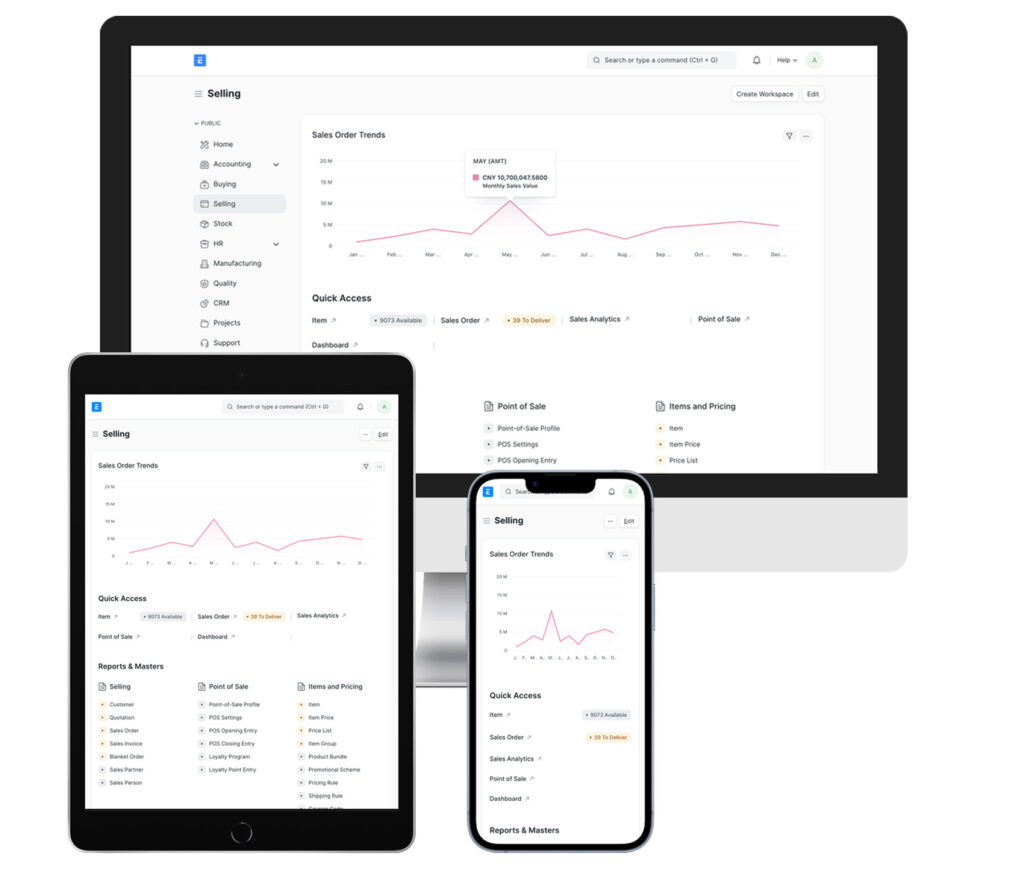
Refteck is a global consultancy specializing in managing and ensuring quality for various procurement needs of clients. Operating across India, the USA, the UK, and Germany, Refteck has emerged as a key player serving Fortune 500 companies. With a lean and efficient team of 55, led by founder and CEO Nitin Shah, Refteck has successfully collaborated with giants like Reliance Industries, Vedanta Group, Tata Steel, Adani Group, and CEAT Tyres, owing to their team’s dedication to understanding clients’ business challenges deeply and providing tailored + sustainable solutions.
As their business continued to grow, having a robust ERP system to streamline their operations became imperative. Like any other exploration journey, they encountered several challenges in finding the perfect system to meet their needs. It wasn’t until they discovered ERPNext – our fully open-source, user-friendly, fully customizable, and highly affordable ERP solution. This tells the story of how they embarked on this journey with us and the significant role played by our reliable certified Frappe partner, Greycube, in guiding Refteck through each decision and implementation step.
Brief Conversation with Nitin Shah
About a month ago, I had the opportunity to converse with Nitin Shah, CEO, and founder of Refteck Solutions. Throughout the conversation, Mr. Shah emphasized the importance of collaboration, sustainability, and scalability in their business processes, hoping these values would extend to any product or service they choose for their business. He struck me as a thoughtful leader, steadfast in adopting a growth-oriented approach while wanting to adhere to the principles and values he started with during the company’s inception. As we spoke, I couldn’t help but draw parallels between these values and Frappe as a brand, where authenticity is a crucial principle. Interestingly, he himself pointed out the similarity in vision.
Refteck Partners with Greycube for ERPNext
Refteck turning to ERPNext is a typical case of “scalability constraint” – the challenge faced by a growing team as the business expands. Around 2010, Refteck explored SAP Ariba due to its prominence and widespread use. However, the high costs led them to opt for .NET instead.
Refteck developed its own .NET-based ERP system, which ran well in the initial stages of the business. However, as the business flourished and operations scaled rapidly, the team found this system inadequate. They realized that what was once the sole pillar for managing their business – scalability – had become a limiting factor. Moreover, maintaining the existing system became complex and inconvenient.
It was then that Refteck’s team decided to search for a more reliable and easily scalable ERP software for their business. After much deliberation, they decided to adopt Oracle. However, again, its price proved to be prohibitive. It was at this juncture that Karan Kothari, Refteck Group’s registered accountant, stumbled upon ERPNext out of a concern for controlling company expenses and presented the idea to the team. Intrigued by ERPNext’s 100% open-source nature, Refteck began exploring ERPNext further. The open-source nature brought ERPNext’s licensing costs down to zero, making it extremely affordable. It was at this point that the team reached out to our most experienced and first Frappe-certified partner – GreyCube Technologies. With meticulous demonstrations, GreyCube successfully persuaded Refteck to forego Oracle and opt for ERPNext.
Greycube’s collaboration with Frappe dates back to 2017 when ERPNext was running on the V9 version. As a digital solutions company, Greycube’s ERP system also ran on .NET – similar to Refteck, this software impeded system sustainability. Recognizing the need for a standardized ERP product that was both open-source and scalable, they discovered ERPNext and were impressed by its response time – executing an accounting transaction on ERPNext took less than a minute. After delving into ERPNext and exploring the Frappe framework, they began promoting ERPNext in the ecosystem, becoming our partner even before Frappe officially launched the Frappe program.
Thanks to the collaboration with Greycube, Refteck achieved tremendous success in its ERP system migration journey. Greycube, having a similar ERP journey to Refteck’s, was exceptionally well-suited to assist them in transitioning to ERPNext. Refteck adopted a pragmatic approach, ensuring a smooth transition to ERPNext. GreyCube provided training sessions, with key Refteck team members actively participating and becoming internal trainers, disseminating knowledge throughout the organization. This user-centric approach made ERPNext implementation quick and effortless.
Implementing an ERP system can be challenging, but with Greycube’s professional guidance, Refteck’s ERPNext implementation process was surprisingly seamless. Refteck’s ERPNext implementation covered aspects like CRM, sales, inventory, procurement, finance, human resources, and payroll, comprehensively addressing business requirements. The team at Refteck noted that in the first year of migration, they saved 60% of costs and increased efficiency by 20% in the initial stages.
Returning to the Basics
Undoubtedly, Refteck’s successful adoption of ERPNext was driven by our affordable software and a robust partner ecosystem. Here’s a detailed look at our advantages:
Affordability of Software
All of Frappe’s products are 100% open source, and ERPNext is no exception, eliminating the need for license fees. We only offer product warranty services through Frappe Cloud (users can also choose to host the system on any other public server). Switching to ERPNext can help companies reduce software costs by at least 75%. For more information on saving investment and upgrading to premium software, refer to this comparison table.
In Refteck’s case, the zero-license fee and overall affordability played a significant role in sealing the deal. We aim to help businesses control software costs, avoiding increased costs as revenue grows, as it is not cost-effective.
Frappe’s Partner Ecosystem
Frappe partners are a vital force in the ecosystem, responsible for implementing Frappe’s products for clients. Frappe is not just about digits and transactions; it aims to make a positive impact, and our certified partners spare no effort to make this a reality. To ensure customers get the best Frappe experience, we rigorously assess and certify partners. In Refteck’s ERPNext implementation, Greycube played a crucial role from initial decisions to final implementation. Their key role highlights the importance of our certified partners in delivering excellent results.
Conclusion
We firmly believe that evolving teams, big and small, should be able to freely choose the best way to control budgets and save on additional expenses, thereby maintaining the financial health of the company. If you are looking for open-source and affordable ERP software, then ERPNext is your ideal choice.