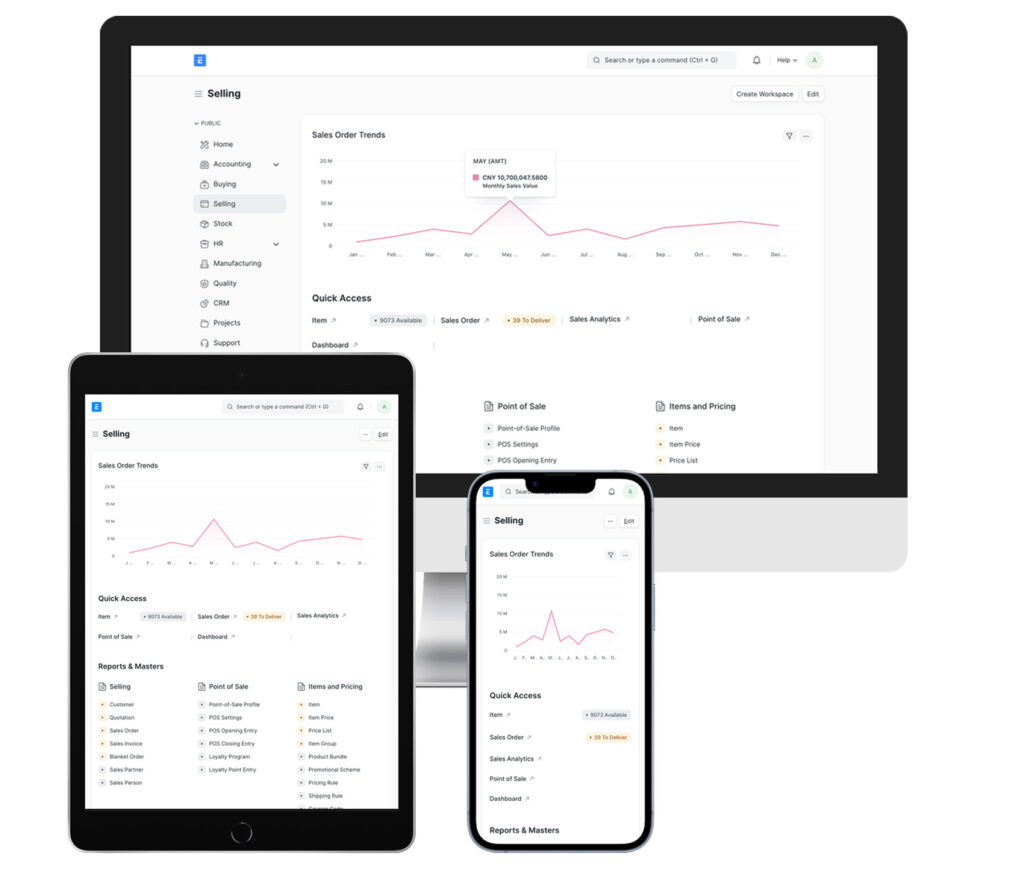1. Why Do Things Always Go Wrong?
Many factories face the same headaches:
- Plans keep changing, workers are stuck doing endless overtime;
- Operators complain about missing materials or missing instructions, so they rely on guesswork;
- The boss checks the daily report but finds it doesn’t match reality;
- Orders are delayed, customers complain, and the same problems keep repeating.
At the core, it’s really an information gap in production management. There are plenty of tables, but they’re not being used correctly. Let’s look at the five key tables:
Production Schedule, Operation Card, Daily Report, Material Requirement Sheet, Piecework Record.
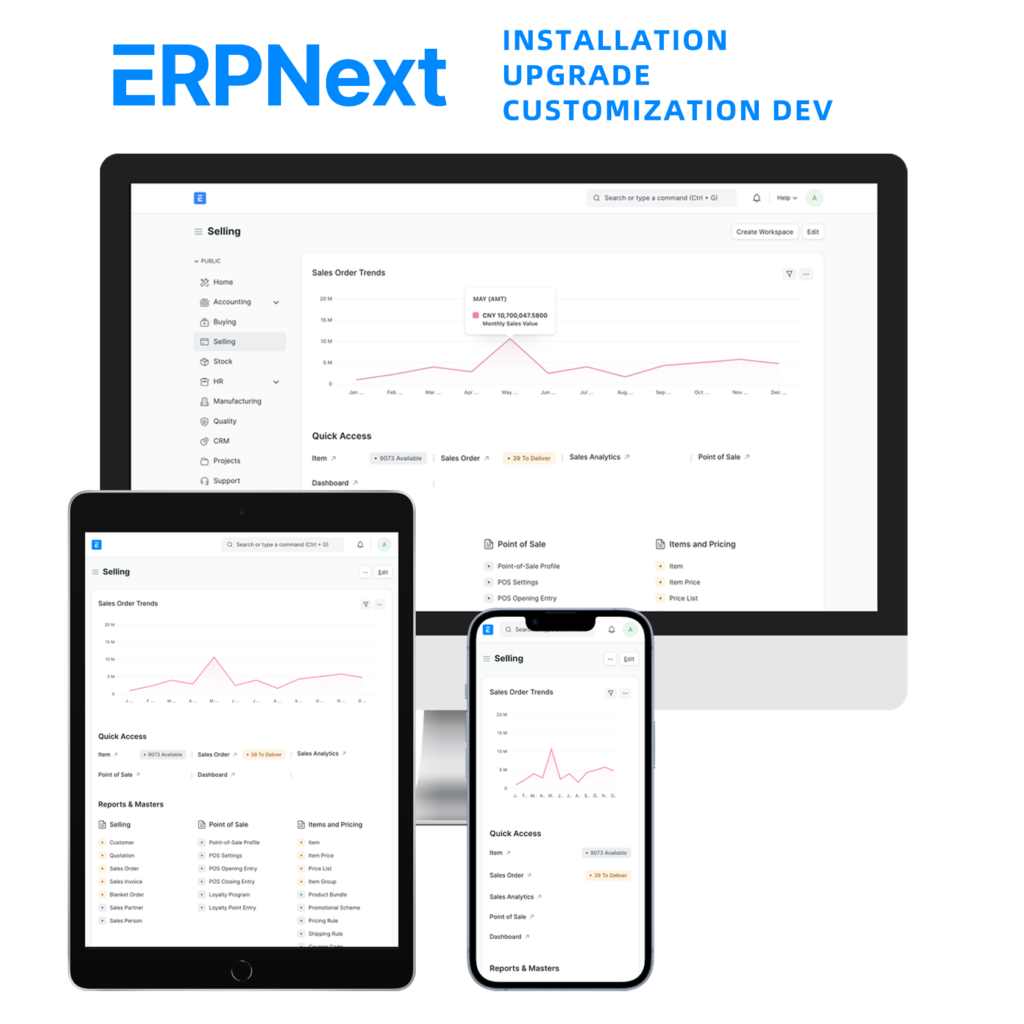
2. The Five Tables Explained with Cases
1. Production Schedule: The “Time Map”
Purpose: Tells everyone what to do and when, ensuring orders are completed on time.
Common mistake: Only scheduling orders without checking if materials, equipment, or manpower are sufficient.
Case:
A packaging factory took three rush orders. The planner evenly distributed them across three lines. But two machines needed repair and materials were missing, so half the tasks couldn’t even start.
Fix:
Check materials + equipment + labor first. Always leave a buffer. Use ERP or APS systems to auto-calculate capacity.
2. Operation Card: The “How-To Guide” on the Shop Floor
Purpose: Instructs workers on how each process should be performed—standards, parameters, quality checks.
Common mistake: Cards are vague, e.g. only saying “welding” without current, temperature, or inspection standards. Workers improvise, leading to rework.
Case:
An electronics plant’s card didn’t specify component orientation for SMT. New workers mounted parts backward, causing thousands in rework losses.
Fix:
Operation cards must clearly list: process name, order, parameters, materials, quality checkpoints. Ideally with diagrams/photos to avoid confusion.
3. Daily Report: The “Thermometer” of Management
Purpose: Summarizes daily output, downtime, issues, manpower, and compares actual vs plan.
Common mistake: Only reporting output numbers without reasons or delays. Some even fill it days later, making it useless.
Case:
A plant reported “produced 300 units today” but didn’t mention “2 hours downtime due to jamming.” Managers thought output was just low, not realizing the machine problem was worsening.
Fix:
Daily reports must be submitted the same day, covering: planned vs actual, downtime, scrap, and root causes. Supervisor sign-off ensures accuracy.
4. Material Requirement Sheet: Avoiding “No Parts, No Work”
Purpose: Calculates materials needed in the coming days based on the schedule, so purchasing and warehouse can prepare.
Common mistake: Plans are made but material demand is ignored. Work starts, then halted by shortages.
Case:
A furniture factory scheduled 1,000 wardrobes for Monday but only had 700 sets of screws. Workers wasted a whole day waiting.
Fix:
Every schedule should generate a material requirement sheet—item name, quantity, delivery date—so procurement/warehouse prepare in advance.
5. Piecework Record: Measuring Efficiency and Pay
Purpose: Tracks each worker’s completed units and hours for performance pay, and to analyze efficiency.
Common mistake: Only recording total output, not distinguishing who produced how much or how long it took. Hard workers and slackers earn the same.
Case:
A shoe factory had no piecework records. Top performers felt underpaid, motivation dropped, and output fell overall.
Fix:
Piecework sheets must record: process, worker, quantity, time. Data helps both payroll and process optimization.
3. How the Five Tables Work Together
These tables aren’t separate—they form a closed loop:
- Production Schedule → Decides who does what, and when.
- Material Requirement Sheet → Ensures supplies match the schedule.
- Operation Card → Guides workers to follow standards.
- Daily Report → Feeds back real results and problems.
- Piecework Record → Measures efficiency and rewards.
Think of it as a pipeline:
Plan → Prepare → Execute → Feedback → Optimize.
If any link is missing, production falls apart.
4. Key Takeaways and Suggestions
- Master the basics first: Use these five tables correctly before aiming for “smart factories.”
- Keep it simple: Fewer, clearer tables are better than dozens of complex ones.
- Align definitions: Terms like downtime, scrap, and output must mean the same across teams.
- Timely reporting: Daily and piecework data must be recorded on the same day.
- Data-driven improvement: Use table data to adjust schedules, refine processes, and improve performance.
When these five tables are properly used, factory management shifts from firefighting to predictable and controllable operations.